Did you notice that yesterday Google updated Page Rank? Well, after a long wait, finally the day came! PR Update is something that many webmasters waiting for. Honestly, i don't hope too much with this time PR update, since i'm slightly lazy to do link building of my site. But what a surprise that my PR jump from Not Available (N/A) to 3? What a good move huh? I never expect this before. This could be a good thing to my whole blogging things. As you can see, this blog's top commentators will also get more link juice. Okay, enough about me, how's about your PR update? Did you see some improvement on your PR? I would like to hear your experience about this :)
Readmore,..Last PR Update : From N/A to 3
Writing for people not for Google
 "What should I do if I want my blog post to rank high on Google?" If you throw this question to some people, then you perhaps get answers like this: "Spread your keywords and keyphrases all over your posts, try to bold them up, and increase their density." In theory this is a good idea to improve your ranking on search engine (read top5 factors affecting your ranking on search engine) but in the reality, people may hate and feel bored when reading your article. It just makes no sense, and finally, you lose your visitors.
"What should I do if I want my blog post to rank high on Google?" If you throw this question to some people, then you perhaps get answers like this: "Spread your keywords and keyphrases all over your posts, try to bold them up, and increase their density." In theory this is a good idea to improve your ranking on search engine (read top5 factors affecting your ranking on search engine) but in the reality, people may hate and feel bored when reading your article. It just makes no sense, and finally, you lose your visitors.
Writing for Google instead of people is a common mistake for newbie bloggers. I often read that kind of post. They usually underlined certain key phrases, and bold them up too, which makes me feel bored to read through his post. Do they rank high on Google? Not exactly! they just hit the first page on google for few days and disappear for the next days (commonly called google honeymoon). Don't think that they dissapear only because google algorithm has to do so, but i believe that google follows people's satisfaction when reading a post. If the post offer good quality, for sure the readers will stay for quite long time, or maybe read the other posts, otherwise the readers just hop out from it.
In this post i don't suggest you to stay away from SEO techniques such as spread keywords and key phrases through the post, but what i want to suggest you is that you have to write for people too not only for google. Think about the keywords density later when you have finished your writing. Try as best as possible so both google and readers can rank you high. Here are some tips for you:
- Blend naturally your keywords within your post. For example: avoid underlining your keywords. Don't ever think to bold certain words if those words don't really need any emphasis.
- Basically, keywords and key phrases are necessary so google can know what your post is telling about. But try to reduce your keywords and key phares density below 8% per post. (How to count keywords density manually)
- Optimize your meta description and meta keywords. Yes, meta tags is a great way to tell search engine what your page/post mainly telling about. While your physical post is all about information you want to share with your readers not for Search Engine. In this case, Wordpress users can easily add different meta description and keywords to different posts, but for Blogspot users, you have to do some tweaking to do this (read how to add different meta tags in different blogger posts).
So, right now, try as best as you can to write for human, not for google.
Readmore,..Where to find Free images for your blog
 One way to make our blogs look interesting is by adding some images to our blog posts. Besides it will make our blogs layout look interesting and impressive, adding pictures will also make our readers feel comfort when reading our post, laugh when they see funny pictures, or attracted to read more when they see weird pictures. And as a blogger, we also have to know where is the rightest place to search appropriate images for our blog posts. And i know a fact that so many bloggers use google image search for the sake of searching images for their blogs. I also know that google image search is the largest images gallery on web, but i would like to tell you that google image search is the worst place to find images for your blog.
One way to make our blogs look interesting is by adding some images to our blog posts. Besides it will make our blogs layout look interesting and impressive, adding pictures will also make our readers feel comfort when reading our post, laugh when they see funny pictures, or attracted to read more when they see weird pictures. And as a blogger, we also have to know where is the rightest place to search appropriate images for our blog posts. And i know a fact that so many bloggers use google image search for the sake of searching images for their blogs. I also know that google image search is the largest images gallery on web, but i would like to tell you that google image search is the worst place to find images for your blog.
Images on Google image search is not necessarily legal!
That's the answer of the question : "why google image search is the worst place to find image for your blog?" You should stay away from google image search if you want to use it for the sake of finding images for your blog. So, where's the rightest place for finding free images for our blogs?
Find Free images
- Stock.xchng
Stock.xchng is the best place to find images for your blog. It is better if you read the FAQ before try to find images and use it on your blog, because some of the images need author notification to use. After all, stock.xchng has large collection of images. - EveryStockphoto.com
Another great site to find free images to your blog. Once again some of the images need author notification to use, while some don't.
I think those two websites is the great place to find images for your blog. Right now you should stay away from google images and turn to those 2 websites. :p
Adding Alternate text to your Blog images
 First off, allow me to send my gratitude to one of my fellow blogger: soswitcher, for his kindness to teach me about how to add alternate text to blog images. Actually i have known for a long time that adding alternate text to blog is very heplful to improve our ranking on search engine especially when people are searching certain image. But i doubted that it is possible to add alternate text to blog images, so i gave up on it (i was a fool at that time). Now, i have no doubt that it is possible to add alternate text to blog images, moreover it is easy to practice, and you can do it in less than 5 seconds!
First off, allow me to send my gratitude to one of my fellow blogger: soswitcher, for his kindness to teach me about how to add alternate text to blog images. Actually i have known for a long time that adding alternate text to blog is very heplful to improve our ranking on search engine especially when people are searching certain image. But i doubted that it is possible to add alternate text to blog images, so i gave up on it (i was a fool at that time). Now, i have no doubt that it is possible to add alternate text to blog images, moreover it is easy to practice, and you can do it in less than 5 seconds!
adding alternate text to blog images
Basically, the "alt" attribute allows you to specify alternative text for the image if it cannot be displayed for some reaason.I know that adding alternate text to your blog images is very basic. But i'm surprised when i see a lot of bloggers forget or maybe don't know how to add alternate text to images. And i will show you how to see alternate text of an image:
- First, right click on a picture you want to see.
- Then click on Properties
- You will see all description contained on that image including the alternate text.
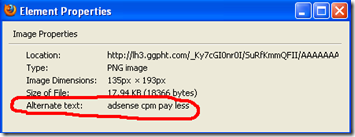
As you can see, the alternate text of the example is "adsense cpm pay less". Otherwise, if a picture doesn't have any alternate text, the alternate text properties will show "blank" instead of the proper alternate text.
This is very basic but very vital for your ranking on search engine. If you have read google SEO starter guide, you could see that alternate text is the best way to tell the search engine what is your page telling about besides keywords and meta tags description.
how to add alternate text
Let's see how easy is adding alt-text to your blog image. I suggest you to use 'Windows Live Writer' so you can follow below procedure easily.
- Click on a image you want to add alternate text.
- On 'Image Properties' panes (you can see it on the right side of your editor), click on 'Advanced' Tabs.
- Look at the bottom section: "alternate text:" is where you have to add your alternative text. Fill in the text box with appropriate alternate text that specify what your image is.

That's all! now you have alternate text on your image.
Readmore,..Adsense CPM - Pay Less?
 Have you ever seen in your Adsense account that you don't get any click, but you earn some dollar? For you who haven't known why this can happen, that's called Adsense CPM which stands for Cost Per 1 Thousand Impression. You don't have to get any click, if certain ads have displayed for a thousand times on your page, then you earn some dollar from it. The cost is also vary depends on the advertisers deal. But many publishers are sure that adsense offer very low cpm. Is this true or it's just a personal opinion?
Have you ever seen in your Adsense account that you don't get any click, but you earn some dollar? For you who haven't known why this can happen, that's called Adsense CPM which stands for Cost Per 1 Thousand Impression. You don't have to get any click, if certain ads have displayed for a thousand times on your page, then you earn some dollar from it. The cost is also vary depends on the advertisers deal. But many publishers are sure that adsense offer very low cpm. Is this true or it's just a personal opinion?
Adsense CPM
Before we get into more complicated case, it is wise to know the basic concept of Adsense CPM. Adsense cpm stands for 'cost per one thousand'. The perception among adsense publisher is that image ads are paid through CPM method, but text ads is paid through Cost per Click or CPC. But it's totally wrong. According to Google Adsense Team's statement, both adsense text ads and image ads can be paid either CPM basis or CPC basis. So if you set your adsense ads to only show image ads, you don't have to surprise if you could see cpc image ads, and otherwise, if you set to only show text ads, you don't have to surprise if you could see cpm text ads.
::. Google Adsense CPM rates is too low?
This is the most common perception among adsense publisher that google adsense cpm rates is lower than other advertising network. Actually, nobody has no idea whether this is definitely true or definitely false. Let's get back to the basic concept of Adsenze CPM. The cost of adsense cpm varies depending on the advertisers deal. We can't say that 100% adsense cpm rate is low. If you read some adsense success story. You could see that their cpm rates is not so low, even they get decent income from adsense cpm basis. This could be happened for some factors such as quality content of the sites, and also the content's niche. I believe if the content of the sites targets a specific niche, the cpm rates could be high as well.
More about adsense cpm : Adsense CPM - knowing the fact can pay off
Readmore,..Top Commenters Widget on this Blog
I would like to make a little announcement for all my loyal readers, that recently i have put top commenters widget on this blog. As you can see on the right pane of this layout, below the Popular Posts Widget, there is a top commenters widget installed. It's shown side wide, meaning that 5 most active commenters links will be shown in every page of this blog. And i think it's a good way to get link juice from my blog because i have some internal pages with PR 2 or 1. But remember to only leave a real comment rather than crappy comments like i have mentioned in here: Spam comment . After all, happy commenting guys and gals!
Readmore,..Do you Hate Entrecard?
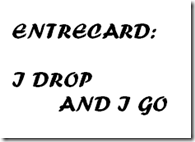 Do you hate entrecard? That is my question for you all. I know that some people love Entrecard because they do Gives big traffic, but not a few people hate it because it gives poor quality traffic. This topic has been being a controversy for all bloggers or webmasters who are very familiar with Entrecard System. Do you love it or Hate it?
Do you hate entrecard? That is my question for you all. I know that some people love Entrecard because they do Gives big traffic, but not a few people hate it because it gives poor quality traffic. This topic has been being a controversy for all bloggers or webmasters who are very familiar with Entrecard System. Do you love it or Hate it?
I've been joining Entrecard for about 6 months. My early months with Entrecard is not quite good. I didn't know what is the system like, what are the benefits we get from it. I didn't know it all because i didn't give full attention to entrecard at that time. But in the middle of my journey with EC (short of Entrecard), I began to active on Entrecard, this due to some reason: First i saw a lot of blogs get huge number of traffic from Entrecard, And then i knew that EC points can be monetized at that time (but now is no longer available). That encourage me to spend my little time with EC.
Entrecard is not that BAD!
That's true. My traffic increases nearly 100% that time just because i began to be active on Entrecard. This gives a domino effect to all my blogging stuffs, like the improvement of Alexa Ranking, and improvement of the numbers of my blog's subscribers. I just can figure out why many people love this thing. But i'm not fully satisfied with it. I try to explore what other benefits of EC. Aha, advertising! We can advertise via Entrecard for free, we just have to pay with our EC points (another great way to send traffic), and what else? The Market! Have you tried the EC market folks? It offers so many things, again you just have to pay those stuff with your EC points. Nice huh?
The Problems with EC
I guess you have known what is the main problems of EC: The poor quality of traffic. Most of the traffic come from Entrecard has poor quality. If you have set your blog to google analytic account, you could check how long your visitors stay on your page. And maybe you should try to check how long your EC visitors (visitors from EC) drop on your blog. I want to share with you, the average time they stay on my blog is just 1 minute. It could be different with yours, maybe you only got 50 secs average, or 1,2 mins average. Worst, because the average Page Views is just 1,4 Page Views per visit. Damn! moreover if you checked out your Bounce Rate, you could see that your bounce rate begins to soar exactly after you get big/huge traffic from Entrecard. This is the bad side of EC folks! The poor quality of traffic!
Spend your time for another useful action
If you are a die-hard fans of Entrecard, maybe you should skip this part :p . I suggest you to get back to the right way before you join entrecard. You all know, make 300 drops per day is a pretty time consuming right? So why we spent our time to get poor quality traffic? Throw'em all. Optimize that time to writing useful content to your blog, I think it is more worthy rather than make 300 drops per day.
What about you guys/gals?
I know that there will be many arguments about this topic. And i would like to hear your opinion about this Entrecard thing. Do you love it or Hate it?
Setting Target to your Blog is necessary
What is your purpose of blogging? Making money? Sharing your personal thought about something that happening in this world? Or become a Mr Nice Guy who spend his time only to share information to others? Whatever your purpose of blogging is, it is very necessary to set up a target to your blog. Of course what the target is depending on what your purpose on blogging. But I'm sure the first and main target that you should make is getting certain amount of Traffic.
why traffic must become the main target
I can answer this question with one simple sentence: "No Traffic No Money". Well, even if you don't monetize your blog, Traffic is still important. Without Traffic your blog seems dead, few people read your post, and you can not dig out the potency of your blog. The worst thing of getting few traffic to your blog is sooner or later you become bored with your blogging stuff. Seems you just talk to yourself, with no one hear you, and it will drives you crazy! (no i'm just overact)
::. Getting Traffic is easy, but make' em back is difficult
There are lot of ways to produce traffic (i mean REAL traffic) to your blog. For rookie blogger, i suggest to optimize the power of referral system to gain traffic to your blog, it could be Entrecard Drop Exchange, Advertise your blog to other blog which is more popular, or use LinkReferral.com to gain traffic + review from some expert bloggers. Those are the easiest way to gain traffic for your blog. Most of them have something in common: "If you want to recieve you have to give first". Give them traffic first: it can be done in many ways, besides entrecard or linkreferral system, you can be active on popular blogs, keep reading their posts every day and post relevant comment on those. And with little luck you will get noticed by the blog owners and that's a good news for your blog.
::. SEO your blog, should it done?
This is the most tricky part : SEO. It's like a two-edged-swords . On the one side it can really boost your traffic, but on the other side it is harmful if you make a bad move on it (usually bad technique they read from awful SEO blog, or excessive link building). So how we deal with SEO? Well, if you are new with SEO stuff, you should try to pratice the fundamental things, such as adding meta tags to your blog, choosing the right domain name to your blog, and learn the concept of keywords.
::. Now, start to set up realistic target
Now it comes to the phase of set up realistic target. How many Unique visitors you can achieve in the next month? is it 100,200,500 or 1000 per day? It depends on how long have you been on blogging. Few months old blog seems hard to achieve 1000 Unique Visitors per day, set up more realistic target like 100 readers per day, or even 50 readers per day. Keep in mind that our target builds up our dream, if you dream to have a blog with 5000 Visitors per day, start your target little by little with 100,200,500 and so on. With more realistic target, it is easier for you to catch your dream in a proper time.
Readmore,..How to Decrease your blog's Bounce Rate
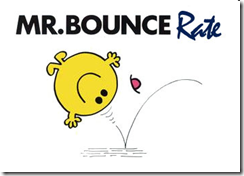 Maybe some of you don't know what is Bounce Rate. In short, bounce rate is Total number of visitor who only viewing one page divided by total number of whole visitors. The higher bounce rate of your blog it can be interpreted that your blog doesn't have something that attract your visitors to stay long on your blog to read your other post. They only visit to read one of your page, and then Go. This is bad, really bad if you have high percentage of bounce rate. Generally, bounce rate above 35% is normal, but above 60% is some kind of problem. Don't let your visitor come to only read one page, make them explore your blog deeper!
Maybe some of you don't know what is Bounce Rate. In short, bounce rate is Total number of visitor who only viewing one page divided by total number of whole visitors. The higher bounce rate of your blog it can be interpreted that your blog doesn't have something that attract your visitors to stay long on your blog to read your other post. They only visit to read one of your page, and then Go. This is bad, really bad if you have high percentage of bounce rate. Generally, bounce rate above 35% is normal, but above 60% is some kind of problem. Don't let your visitor come to only read one page, make them explore your blog deeper!
Reduce your blog's bounce rate
The first thing you have to do is to set up your analytics account to see your exact bounce rate. Then if you get more than 60% of bounce rate percentage, you should reduce or decrease your blog's bounce rate. And maybe you wonder why we should reduce or decrease our blog's bounce rate? Some SEO experts think that blogs which have high bounce rate is outranked by those websites with lower bounce rate. The logic is simple, search engine like Google want to provide the user with reliable content, and informative article. And blog which have these kind of content is just blog which has low bounce rate: people will not only visit to read one post, but explore the other page because they satisfied with what that blog provide. Make sense huh? In other words, bounce rate can affect your SERP too! Watch out guys! so you can fix this by following my instruction:
- Make your layout as clean as possible and also easy navigation.
This is very fundamental in the blogging world. Clean template is important, people will leave blog which has untidy template (ads everywhere, widgets all over the space). And also, make your blog easy to navigate, provide search function, previous/older post link. - Interlinking within post and install related article plug-in
Interlinking within post is great too! once they clicked it, it counted as double page views and it will decrease your bounce rate. The other thing you have consider is related article/post plug-in, for you WP users, you can easily search reliable related post plug-in out there. But for blogspot users, you have to smart on select which plug in is the most suitable, because not all working fine (i have experienced this). - Quality Content
Once again Content is a king! provide your visitor with your original idea, not something crappy from other blog/websites. Make them satisfied with what they are looking for.
Those are 3 basic steps to decrease your blog's bounce rate. Bounce rate is a very important aspect of web-traffic analysis, that's why google consider it as a gauge to measure your blog's relevant. Make your visitors explore what you really have!
Readmore,..Link Building with Dofollow Social Bookmarking
 Again and again i have to say that link building campaign is an important thing that we have to do to improve our search engine ranking. Therefore, we have to play smart on building link to our blog. Smart in here means balance and natural. You might work very hard on building your link everyday, but if you don't play smart you won't rank well on search engine. This topic will tell you how to build link with dofollow social bookmarking. As you know social bookmarking let people submit article/post/upcoming news so other people can stay up-to-date with those things. And search engines loves updated content like social bookmarking have. It means that we can use social bookmarking to build quality link.
Again and again i have to say that link building campaign is an important thing that we have to do to improve our search engine ranking. Therefore, we have to play smart on building link to our blog. Smart in here means balance and natural. You might work very hard on building your link everyday, but if you don't play smart you won't rank well on search engine. This topic will tell you how to build link with dofollow social bookmarking. As you know social bookmarking let people submit article/post/upcoming news so other people can stay up-to-date with those things. And search engines loves updated content like social bookmarking have. It means that we can use social bookmarking to build quality link.
Dofollow social bookmarking
Who doesn't know digg, del.icio.us, stumbleupon, or reddit? They are social bookmarking sites. Social bookmarking sites is a big improvement of internet technology. Those sites let people to share upcoming news, post, article, or even public opinion. Since we are blogger, we often use it to submit our recent blog post. Besides we can promote our blog, we can gather backlink from it. But most SEOer don't know that most of popular social bookmarking give nofollow relation to every link submitted by their members. Of course that's a bad news, we don't get any link juice huh? This is what i call smart: observe before acting. These are some of dofollow social boomarking:
| Social Bookmarking site | PR |
| Slashdot | 9 |
| Digg | 8 |
| Furl | 7 |
| backflip.com | 7 |
| hugg | 7 |
| mixx | 7 |
| 7 | |
| multiply | 7 |
| del.irio.us | 6 |
| indianpad.com | 6 |
So if you want to balance your link building campaign, take your time to submit on dofollow social bookmarking, if you always build link by blog commenting, google will know what you are up to, if you always build link by link exchanging, google also know what you are up to, but if you randomize them all, success is on your hand.
Readmore,..Dofollow Article Directories
 Besides blog commenting and forum posting, submit article to article directories is another great way to get quality backlink. Most of SEO expert are sure that link from article directory is more valuable than link from blog commenting or else. But we have to wait a quite long time to our article get listed in article directory (my last attempt of submitting article, i have to wait nearly 1 month to get listed). Well, that's a long period for a link building campaign, one month, we only get a few links from them. The problem gets harder when not all article directories is dofollow, some of them is nofollow. The big question is "do you want to waste your time to get those crappy links from nofollow directory?" Big NO! So pay attention to this below list : Dofollow Article Directories.
Besides blog commenting and forum posting, submit article to article directories is another great way to get quality backlink. Most of SEO expert are sure that link from article directory is more valuable than link from blog commenting or else. But we have to wait a quite long time to our article get listed in article directory (my last attempt of submitting article, i have to wait nearly 1 month to get listed). Well, that's a long period for a link building campaign, one month, we only get a few links from them. The problem gets harder when not all article directories is dofollow, some of them is nofollow. The big question is "do you want to waste your time to get those crappy links from nofollow directory?" Big NO! So pay attention to this below list : Dofollow Article Directories.
dofollow article directories
- Ezine Articles
Yes.. this is the most famous article directory on web. And the good news, it is dofollow! But there are also the bad news, since ezine articles is the largest article directories on net, it require pretty long time to our article to get listed in there. Unless you upgrade your member and you have big authority from them. - Isnare.com
Created in 2004 and has alexa ranking: 8021, the second biggest article directory on web. They have strict rule for their member. For further info you can read their Terms of Service or Submission Guidelines - Amazines.com
Created in 2001, and now its alexa ranking is 5871. Submission Guidelines is simple and links is allowed in the body of article - Goarticles.com
Another outstanding article directories besides Ezine Articles. has alexa ranking 1944. You can read their submission guidelines for further info. - ArticleDashboard.com
Created in 2005, has alexa ranking 3843. The submission Guidelines is pretty simple. But as you know, you have to follow all the rules.
Reject Comment Spam Now!
 It is great for us as blogger to receive comments from our readers. We feel like we get an appreciation, feedback from our readers. Moreover if the comment we get is a positive feedback, we feel like we have done a good job in making a post, or share information to them. But be careful of those positive feedback/comments, it might be comment spam that will hurt our content originality in Google's sight.
It is great for us as blogger to receive comments from our readers. We feel like we get an appreciation, feedback from our readers. Moreover if the comment we get is a positive feedback, we feel like we have done a good job in making a post, or share information to them. But be careful of those positive feedback/comments, it might be comment spam that will hurt our content originality in Google's sight.
comment spam
If you are new with blog, maybe you haven't have any idea about what is comment spam. In a short definition, comment spam is random comment which either promoting commercial services, blog or containing short sentences like "cool website", "nice article" in purpose to get links point to the spammer's websites/blog. At the first time, comment spam is done automatically by engine, but as the war against spam increasing, and it's hard for engine to break captcha verification code, therefore comment spam is now done manually by the spammer.
Like i mentioned before, there is a common path of comment spam, such as comment like these:
"Nice info! keep up the good work"
"Cool Websites, enjoy reading"
"Thanks for your information"
Those are the most common comment spam in blogging world, i'm sure that you have experienced that.
comment spam will hurt your page

It's true! comment spam will hurt your page. There are several reasons why this thing can happen:
- First, by having comment spam, your page will be considered as a copycat page by Google.
How come?? Because most of comment spam have the same keywords inside it, like : Great info! Great Websites! And there are lot of web page containing all those crappy keywords on their comment section. And if you have many crappy keywords on your comment section like that, your page will be known as a copycat page. - Comment spammer = Bad Neighborhood
Always and always, spammer always leave a URL/link point to their websites/blog. Because Google is the cleverest search engine in the world, google is able to detect which URL/link is spamming, or not. And all those websites/blog which do spamdexing to other blogs will be blacklisted by google and it's commonly called "Bad Neighborhood" And it's obviously not a good idea for having "bad neighborhood" link on your page.
So what should we do about this? Obviously you have to reject all spam comments either manually or automatically. If you have many readers, and many comments you should install spam comments filter plug in to your blog, but if you just have a few numbers of comments it's better to do it manually.
Readmore,..5 Top Factors affecting Search Engine Ranking in 2009
 SEOmoz is a leading SEO service on the net. And every two years, they make a survey about what factors affecting major search engine ranking. The result of survey is based on top SEO experts opinion about main factors that affect search engine ranking. And we believe that ranking factors is dinamic, year by year it changes slowly but sure. But how about this 2009? What the top 5 factors affecting search engine ranking?
SEOmoz is a leading SEO service on the net. And every two years, they make a survey about what factors affecting major search engine ranking. The result of survey is based on top SEO experts opinion about main factors that affect search engine ranking. And we believe that ranking factors is dinamic, year by year it changes slowly but sure. But how about this 2009? What the top 5 factors affecting search engine ranking?
Top 5 Ranking Factors
- Keyword Focused Anchor Text from External Links (73%)
Well, the most important thing that will affect ranking is anchor text keyword. All major search engine algorithm depends on Keywords focused anchor text from links. So you should put this thing on the top of your list of link building campaign. Target what your keywords, and make it as your anchor text. - External Link Popularity (71%)
This is about both quality and quantity of external links which link to your web page. The quality include: High Page Rank, total number of outbound link on the page, and where the link is placed. And the quantity is all about the total amount of the links. - Diversify of Link Source (67%)
Yes, don't put all of your eggs in one basket. You have to get quality backlinks from many different sites, not from 1 or 2 different domains only. - Keyword Use anywhere in Title Tag (66%)
This is old-school on page SEO theory, but it still rocks. Try to optimize your title tags of your blog/website. Use your keywords wisely on your title tags to help search engine know what is your blog/website talking about. - Trustworthiness of the Domain (66%)
Trustworthiness of the Domain Based on Link Distance from Trusted Domains (e.g. TrustRank, Domain mozTrust, etc.)
Now you have known what is the top 5 search engine ranking factors. This is very vital for you to achieve the first page on Google. I agree if you do these 5 things well on your site, you will gain many visitors from search engine.
Readmore,..Do Adsense Image ads pay less than Text Ads?
 Back again with adsense-related post right here. Today i'm talking about image ads on adsense. The phenomenon that have been spreading out there is that image ads pay less than the text ads do. But no one really knows about it, they just follow the mainstream which can be true or definitely wrong. I will give a little facts and opinion about Do Adsense Image ads pay less than Text Ads?
Back again with adsense-related post right here. Today i'm talking about image ads on adsense. The phenomenon that have been spreading out there is that image ads pay less than the text ads do. But no one really knows about it, they just follow the mainstream which can be true or definitely wrong. I will give a little facts and opinion about Do Adsense Image ads pay less than Text Ads?
First we have to hear what Google team respon about this problem:
| While we can’t make any guarantees about the earnings potential of image or text ads, we believe that image ads will prove to be a high-performing option for publishers looking to monetize their pages. In fact, we show image ads when they have a higher value to you than the corresponding set of text ads that might otherwise run in the same slot. |
So basically, Image ads should be works better than text ads, even in certain circumtances image ads will show more related ads to the topic rather than text ads. This is not wrong (especially when Google Team confirm like this), but it's better for us to observe why image ads will perform better. First, good image will attract more people to click (such as a good girl image ;p ), this is what make image ads perform better than text ads which only show boring text.
But also keep in mind that google don't say that image ads pay more than text ads, do they? They just plainly say that image ads performs better than text ads. For me, in many cases image ads do pay damn less than the text ads, in many cases! forget about which one is performing better or worse, usually text ads will pay more than image ads i think.
That's my personal conclusion folk, you can take it or you just can stand on your ground. It's up to you. Because it can be like this way: for me image ads pay less than the text ads, but it might be the opposite for you. So it is best to always use channel for every single ads you put on your blogs, and observe carefully their performance and earnings.
Readmore,..How to build natural links to your blog
 Link Building play important role on Search Engine Optimization. Thus, link building campaign is a must-to-do task for webmaster to obtain maximum search engine ranking for particular keywords. But, as the time goes by, some major search engine such as Google have been improving their system to be able to determine which links is really natural, or just artificial links. So, there are some things you need to consider about how to make your link building campaign look as natural as possible.
Link Building play important role on Search Engine Optimization. Thus, link building campaign is a must-to-do task for webmaster to obtain maximum search engine ranking for particular keywords. But, as the time goes by, some major search engine such as Google have been improving their system to be able to determine which links is really natural, or just artificial links. So, there are some things you need to consider about how to make your link building campaign look as natural as possible.
- Diversify Anchor Text
If you have too many backlinks pointing to your page and it has only 1 anchor text such as "All Blogging Tips" it will attract Google attention and your websites/ blog will get penalized by Google. The best method to avoid this, is to vary your anchor text. Try to diversify your anchor text when you leave backlinks on other sites, like what i do : All Blogging Tips, mytheory, Blogging Strategies, SEO and Adsense - Deep linking is necessary
It's a bad idea to have all your backlinks point only to your homepage. It's obviously strange for search engine, try to not only focus on your homepage, try to leave backlinks that point to your inner page. - Continually and Gradually
Basically google update your backlinks data daily, but only update the actual Page Rank of your blog every x months (only google knows it :) ). So it will be great if you keep on building backlink everyday. Your backlink data will added gradually, and that's what google loves.
Those 3 steps is my thought that i have known from many great webmasters out there. I just summarize it for you so you can make your link building look natural. Besides those 3 steps above, it is always best to make great, useful, interesting content that will naturally attracts backlinks from other.
Readmore,..How to find Dofollow Blogs
 The most easiest method to get good quality backlinks to our blogs/websites is to leave comment(s) on dofollow blogs. Maybe you wonder why must we leave comment(s) on dofollow blogs? Well, the answer is simple: Google as the major search engine only give special reputation to a blog if the links pointing to that blog is dofollow flagged. But the practice may not be as easy as it is looked like. Finding dofollow blogs especially dofollow blogs related to our topic or niche is pretty hard and need consistency to achieve it. But, you can lighten your task by using tool which allow you to find dofollow blogs related to your topic.
The most easiest method to get good quality backlinks to our blogs/websites is to leave comment(s) on dofollow blogs. Maybe you wonder why must we leave comment(s) on dofollow blogs? Well, the answer is simple: Google as the major search engine only give special reputation to a blog if the links pointing to that blog is dofollow flagged. But the practice may not be as easy as it is looked like. Finding dofollow blogs especially dofollow blogs related to our topic or niche is pretty hard and need consistency to achieve it. But, you can lighten your task by using tool which allow you to find dofollow blogs related to your topic.
::. Dofollow Diver

What is Dofollow Diver ? Dofollow Diver is a search engine which return you lists of results based on your keywords you enter, but it will return you only dofollow blogs instead of nofollow+dofollow blogs (like you see on basic search engine). By its simplicity, everyone can use it to improve their link building campaign. You don't have to search it on Google and then cross-checking whether that blog is dofollow or nofollow. Simply enter the keywords, and click search then you will see lists of dofollow blogs based on your keywords you previously entered. Simple but useful right??
So, if you want to give it a try, just click this link : http://www.inlineseo.com/dofollowdiver/
In addition, besides give you lists of dofollow blogs, this search engine also give you list of blogs with Top Commenter widget, and also Comment Luv Widget. Awesome right? By doing one simple click you get three useful stuffs.
If you have no idea about what is dofollow or nofollow, feel free to read : http://ezpctips.blogspot.com/2009/10/nofollow-links-good-side-and-bad-side.html
Readmore,..List Of Dofollow Forums
 Another way to improve our link building campaign is to leave signature on Forums related to your niche. Of course the signature i'm talking about is about signature which contain URL pointing to our sites. But since Google doesn't give any reputation to any nofollow links, we have to be smart when choosing which forums is dofollow or nofollow. By knowing which forums is dofollow, we can save our time devoted for link building campaign. So, if you don't have any idea which forums is dofollow, this list of dofollow forums might help you a little.
Another way to improve our link building campaign is to leave signature on Forums related to your niche. Of course the signature i'm talking about is about signature which contain URL pointing to our sites. But since Google doesn't give any reputation to any nofollow links, we have to be smart when choosing which forums is dofollow or nofollow. By knowing which forums is dofollow, we can save our time devoted for link building campaign. So, if you don't have any idea which forums is dofollow, this list of dofollow forums might help you a little.
But before you go to dofollow forums, and set your signature there, you should have a good knowledge about ethique on being a forum member, such as:
- Don't join the forums if your goal is only to get dofollow backlinks from it. What i mean is to be a valuable members, be active on the community, answer some questions you think you can answer, or ask question if really needed.
- Don't do spam. Yes, don't do spam, what i mean is about posting a thread or replies which only contain your self-promoting backlinks. This only gives bad effects for you, first, you can get penalized by Google for spamming links, second, the forums will kicked you out if you spam, since the rule always said "Don't do SPAM"
- Last but not least, follow all the rules in the forums. You should appreciate the forums for allowing you to leave links on posts by obeying all the rules.
::. List of Dofollow Forums
Here are some dofollow forums that i know:
- Webmasters Forum (PR 4)
- Geek Village Webmaster Forum (PR 4)
- Bloggeries Blog Forums (PR 3)
- Blogger Forum (PR N/A)
Those are dofollow forums which are dofollow, some requires you to be at least 7 days member so you can leave signature on your posts/thread. And please remember the ethique on being a forum member i have listed above. If you have other list of Dofollow Forums, feel free to mention it here.
Readmore,..Free SEO analysis - Analyze your site and learn
 SEO - is getting more and more popular nowadays. As internet making money opportunity getting higher exposure from time to time, Effective SEO is desperately needed. As impact, there are hundreds or even thousands websites out there offer seo service, whether it's free or not. Some worth it, but some not worth it. And if you look for the the worth it one, i can suggest you SpyderMate .
SEO - is getting more and more popular nowadays. As internet making money opportunity getting higher exposure from time to time, Effective SEO is desperately needed. As impact, there are hundreds or even thousands websites out there offer seo service, whether it's free or not. Some worth it, but some not worth it. And if you look for the the worth it one, i can suggest you SpyderMate .
There are two option provided by SpyderMate to us: Register to become a member (you don't have to pay any cent for it), or just be a guest which get limited result about our website analysis. I suggest you to register so you can access all menu they provide and get more useful features. Even, if you become a member you can get scheduled crawls by the spydermate system.
Here are some features the SpyderMate provides:
- Site Analysis
It gives you detailed infomation about your site's Page Rank, Alexa Rank, backlinks, and domain age. It also acts like SEO grader which give you rating of 1-100. - Link Equity
This section helps you recognize which page of your site has bigger chance to rank well in major search engine. This section also offer keywords analysis of your site. - Compare
It allows you to compare two websites site-to-site. Or comparing your website's performance with your competitor's websites performance.
If you haven't satisfied yet with Spydermate, maybe you can try websitegrader.com . It is more familiar than SpyderMate. it gives us offsite and onsite analysis of our domain. Some say, it is the most trusted free seo analysis from all. Personally, it is the best if you try both spydermate and websitegrader to analyze your site. Keep in mind that nothing perfect in this world, same as in the world of web, thus we should cross checking our site analysis with other reliable free seo analysis service.
Readmore,..Update your Blog with Fresh Content daily and easily
 Everyone knows that search engine loves fresh and unique content. So, if we want to reach the top of search engine result position, at least we have to update our blog with fresh and unique content daily. But, sometimes we can't get any idea about what to write, and what to share. Or we just don't get any appropriate topic to our post. And if that bad thing happens to you, you should try Freshcontent.net .
Everyone knows that search engine loves fresh and unique content. So, if we want to reach the top of search engine result position, at least we have to update our blog with fresh and unique content daily. But, sometimes we can't get any idea about what to write, and what to share. Or we just don't get any appropriate topic to our post. And if that bad thing happens to you, you should try Freshcontent.net .
The name says it all. Yes Freshcontent.net is a free service which offer you to create unique and fresh content to your blog. It helps you to make at least one fresh content to your blog with the updated news of the world. The topic they provide are also various. There are news content, free stuff content, Food and cooking and so on, you can check their directory at http://www.freshcontent.net/directory/news_feeds.html
As I said earlier, this service is free. But if you want to support their website, you just have to linking to them. So what you waiting for? If you're the one who fed up updating your blog but actually want to update it, Freshcontent.net is the answer for you.
Readmore,..URL shortener-shorten your links now!
 Sometimes you have to post a long URL on a forum, and the system can't handle that Long URL. And what you think you have to do? I suggest you to use URL Shortener. It is free service which offered by hundreds of websites out there. All you need is just copy paste your URL and click Compress that Address!
Sometimes you have to post a long URL on a forum, and the system can't handle that Long URL. And what you think you have to do? I suggest you to use URL Shortener. It is free service which offered by hundreds of websites out there. All you need is just copy paste your URL and click Compress that Address!
::. Procedures
- Go to http://is.gd/
- copy paste the URL you want to compress/shorten on the text box available
- click the Compress that Address button
- You brought to a new window, and there is a new shortened URL of your previous URL.
- You just have to copy paste that shortened URL to any place you want to post it, such as forum posting which might wrap long URL.
::. Purpose and Uses
As i mentioned above, the use of this kind of service is to help you make a new URL which is shorter than your previous URL. It will help you on certain circumtances such as when you want to post a long URL on forum post which might wrap that link, instead of the URL being wrapped, you better shorten it with this URL shortener service.
But, it is not the only uses of URL shortener service, for complete reading you can check: http://is.gd/description.php
Readmore,..Nofollow Links - The Good side and the bad side
 Blog commenting is one of the best way of getting backlinks to our sites/blog. And if you frequently gather backlink by that way (blog commenting) you must be familiar with Dofollow or nofollow links attribute. You may be wonder why the webmasters (Matt Cutts and Jason Shellen) design nofollow attributes, because all we know is nofollow link attributes doesn't give our page any reputation (such as PR calculation). But recently i found why nofollow link attributes is so damn important for both web owner or the webmasters who want to gather backlinks from it.
Blog commenting is one of the best way of getting backlinks to our sites/blog. And if you frequently gather backlink by that way (blog commenting) you must be familiar with Dofollow or nofollow links attribute. You may be wonder why the webmasters (Matt Cutts and Jason Shellen) design nofollow attributes, because all we know is nofollow link attributes doesn't give our page any reputation (such as PR calculation). But recently i found why nofollow link attributes is so damn important for both web owner or the webmasters who want to gather backlinks from it.
::. Good side
- It prevents comment spamming.
Remember that most of people who want to gather link juice, always do it by leaving poor quality comment(s) to blog which use dofollow attributes, they think it is wasting time to leave a comment on nofollow blog. So, nofollow blog have smaller chance to receive comment spam. - You don't want to pass reputation on to a website.
For example you write a post about how people doing spam comment, and you provide link that point to website which offer automatic comment service. Anyhow you don't want to give any reputation to that kind of website, so you can use nofollow attributes to that link. - To be Trusted by Major Search Engine
If you pretty smart on putting nofollow attributes to particular link on your blog/website you will be trusted by major search engine. For example you put nofollow tags to website which is not trusted by major search engines, major search engine will consider your blog as a trusted sites. Besides by activate nofollow attributes on particular area on your blog you can avoid comment spamming, and it is good for your web content since search engine doesn't like blog with many comment spam.
::. Bad Side
- Less chance to get comment by other blogger
Since most people will only comment on dofollow blog to get some reputation credit to their page, your nofollow blog will be forgotten by them. And it will slightly affect your total number of comments. - It is more harder to get any link juice to your websites/blog
Let say you want to gather backlink with blog commenting technique, if you really want to gather reputation credit to your websites, you have to leave it on dofollow blog, thus your task become more harder, besides making high quality comment to be approved by the blog owner, you have to search the real dofollow blog with the same topic with yours.
::. Some suggestions
- Be smart on placing nofollow attributes to particular links/area
Don't activate nofollow attributes to the whole area of your websites. Try to focus on comment section or particular links which pointing to the website you don't want to give any reputation credits. Also, you can activate dofollow attribute once the comment section of you blog get more crowded or begin to make some discussion between you and the commenter. - When leave comment don't bother about nofollow or dofollow attributes
Yea, why i suggest you to not bother about nofollow or dofollow attributes when we leave comment on other blog? Because our backlinks will looked more natural, contains dofollow links and nofollow links as well.
Backlink Watch - Check your Backlink now
 Are you the one who care about SEO world? and do you want to rank well in some major search engine SERP for particular keywords. If you do, you must be up to date with your backlink. Not only care about the total number of backlink pointing to your blog/site, but where is it from, the characteristic; is it dofollow or nofollow, and what the anchor text of the backlink. All those stuffs is the most important factor on SEO World. So you have to pay attention if you want to improve your link building campaign.
Are you the one who care about SEO world? and do you want to rank well in some major search engine SERP for particular keywords. If you do, you must be up to date with your backlink. Not only care about the total number of backlink pointing to your blog/site, but where is it from, the characteristic; is it dofollow or nofollow, and what the anchor text of the backlink. All those stuffs is the most important factor on SEO World. So you have to pay attention if you want to improve your link building campaign.
::. Why Check My Backlink?

Sometimes you feel it's not neccessary to check your backlink, because Google have already make a good mathematic algorithm about it. But i suggest you to check your backlink periodically. This happens for several reason such as, Google will penalize you if you have backlink from untrusted zone/site, and also Google will penalize you if you have too many backlinks with the same anchor text on the link (example:you have a 1000 backlinks with anchored text: Make Money Online, Google will see it as a spam and Google will kick you down from SERP). Those reasons make some webmasters always check their backlinks periodically.
::. How to check my Backlink?
In the world of internet there are hundreds of free service offer you to check your backlink. Some good, while some not. My favourite is backlinkwatch.com . It is free and accurate. Once you go there, just enter your URL on the text box provided and click Check Backlinks. You have to wait until the process of calculating the total of your backlinks finished. Once it finished, it will display you all information about your backlinks, such as the total number of backlinks you have, where it comes from, the flag (dofollow or nofollow), and also the anchor link/text.
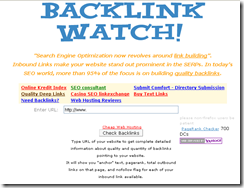
You can pratice it now to check your backlinks. Always check your backlink periodically to improve your link building campaign. Don't wait until something bad happen to you.
More SEO Tips: SEO Tips
Readmore,..How to Limit the Number of Posts Per Page
 It is very important to make your blog's page load time as fast as possible. There are many factors that affect your blog's page load time. One of the important aspect is the number of posts per page. On Blogger we can also limit how many post per page will be showed. This is very easy and no need to be an expert on HTML coding or something like that.
It is very important to make your blog's page load time as fast as possible. There are many factors that affect your blog's page load time. One of the important aspect is the number of posts per page. On Blogger we can also limit how many post per page will be showed. This is very easy and no need to be an expert on HTML coding or something like that.
How to limit the number of posts per page
- First, log in to your blog account,
- On your dashboard click Setting
- Select Formatting tabs (third tabs from left)
- On the first row you will see 'Show' where you can limit the number of post per page,
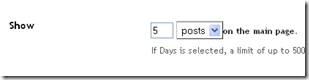
- If you want to increase your page load time, you should decrease the number of posts per page.
- Click Save Setting on the bottom of the page.
- Done.
Now, you can feel that your blog's page load time get faster than usual.
More Blogging Tips : All Blogging Tips
Readmore,..How to Put Adsense ads in the middle of blog post
 I have seen this tactics in some website/blog for showing adsense ads in the middle of post. And i also think that this idea about put adsense ads in the middle of post is a great way to increase adsense CTR. And if you want to increase yuor CTR, you have to try this one
I have seen this tactics in some website/blog for showing adsense ads in the middle of post. And i also think that this idea about put adsense ads in the middle of post is a great way to increase adsense CTR. And if you want to increase yuor CTR, you have to try this one
Put Adsense ads in the middle of blog post
Go to your blog account, on your blogger dashboard, click on Layout Menu.
Select Edit HTML tabs, and click on 'Expand Widget Templates'
Don't forget to backup your current template!
After you check the 'Expand Widget Templates' and backup your templates, you have to find this block of code:
<data :post.body/> |
Next, replace it with this block of code:
<div expr:id='"aim1" + data:post.id'></div> <div style="clear:both; margin:10px 0"> |
Note, that you have to change the red code line (<!-- Your AdSense code here -->) with your adsense ads code
Don't forget to save your template before seeing it's result.
But before you can see the result, you have to put this code in every blog post:
| <!-- adsense --> |
in the exact point you want to show your Adsense ads.
More about adsense trick ?
How to Put Adsense Ads Between blog post
5 Reason Why People fail in Adsense
Readmore,..








