 Previously i write a post about how to increase your Blog's Page Views, it's said that one of the technique to increase your blog's page views is to put popular post widget on your blog page. Popular post widget let your readers know what is the WOW article you have on your blog, based on how many comments it's received. Recently i found this useful Popular Post Widget. And i want to share this Popular Post widget with you all.
Previously i write a post about how to increase your Blog's Page Views, it's said that one of the technique to increase your blog's page views is to put popular post widget on your blog page. Popular post widget let your readers know what is the WOW article you have on your blog, based on how many comments it's received. Recently i found this useful Popular Post Widget. And i want to share this Popular Post widget with you all.Popular Post Widget code
| <script type="text/javascript"> function pipeCallback(obj) { document.write('<ul style="text-transform: capitalize;">'); var i; for (i = 0; i < obj.count ; i++) { var href = "'" + obj.value.items[i].link + "'"; var item = "<li>" + "<a href=" + href + ">" + obj.value.items[i].title + "</a> </li>"; document.write(item); } document.write('</ul>'); } </script> <script src="http://pipes.yahoo.com/pipes/pipe.run?_render=json&_callback=pipeCallback&_id=a7d3195528df5e96181a3d2712266226&url=http%3A%2F%2FYOUR_BLOG_ADDRESS_HERE_WITHOUT_http://&num=10" type="text/javascript"></script> <a href=http://ezpctips.blogspot.com target="_blank"><span style="font-size: xx-small;">Popular Posts Widget</span></a> |
to enable this popular post widget on your blog, you have to make a little change on that above code. First you have to change the red color text in the code with your blog URL without http:// (For example if your URL is http://ezpctips.blogspot.com then you have to change the red text code with only ezpctips.blogspot.com . Next important thing is the bold text code, by default it sets to display 10 popular posts on your widget, you can change th enumber of popular posts you want to display by modifying the bold number code above with any number you want.
| Post one (18) Post two (14) etc. |
If you encounter problems with this tutorial, let me know so i can help you to fix it. Thanks
More Blogging tips : All Blogging Tips
Readmore,..
 Page Views is one of the important parameter to gauge a blog's popularity. Blog Page Views indicate the amount of page(post) which are read by a visitor per one time visit. Blog with high popularity, or have many useful content can achieve 5 page views average, it means user who visit his/her blog averagely read 5 of their posts on his/her blog. You see how important Blog Page Views is. There are so many ways to increase your Blog's Page Views, and i will explain it for you.
Page Views is one of the important parameter to gauge a blog's popularity. Blog Page Views indicate the amount of page(post) which are read by a visitor per one time visit. Blog with high popularity, or have many useful content can achieve 5 page views average, it means user who visit his/her blog averagely read 5 of their posts on his/her blog. You see how important Blog Page Views is. There are so many ways to increase your Blog's Page Views, and i will explain it for you. "Content is the King", "Great Content=Great Traffic", "Great Content=More Comments"
"Content is the King", "Great Content=Great Traffic", "Great Content=More Comments" Previously, i have told you about
Previously, i have told you about 

 How to Put Adsense Ads Between post, is often being asked by many blogger who want to increase their adsense CTR. Do you know what CTR means? CTR stands for Click-through-rate, in other words the number of times your ads clicked divided by the number of times your ads is shown. There is so many ways to increase Adsense CTR, such as, you can do
How to Put Adsense Ads Between post, is often being asked by many blogger who want to increase their adsense CTR. Do you know what CTR means? CTR stands for Click-through-rate, in other words the number of times your ads clicked divided by the number of times your ads is shown. There is so many ways to increase Adsense CTR, such as, you can do 

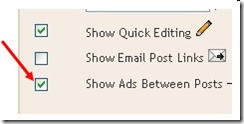
 I will start this time posting with a question: If you are a blogger, are you satisfied with the number of your traffic so far? I guess the answer is NO. People always need more and more, so do blogger. But the problem is, how can we increase our blog traffic with no money but reliable? I believe 'reliable' is relative depends on each person. But if you seek formula to increase your blog traffic free of charge. Maybe i can help you.
I will start this time posting with a question: If you are a blogger, are you satisfied with the number of your traffic so far? I guess the answer is NO. People always need more and more, so do blogger. But the problem is, how can we increase our blog traffic with no money but reliable? I believe 'reliable' is relative depends on each person. But if you seek formula to increase your blog traffic free of charge. Maybe i can help you. 
 At the beginning, many people are very attracted with adsense PPC program. They think it would be easy to have a decent income from it. But as the time goes by, most of them think that it's not that easy to make money with AdSense. Some of them even thought that AdSense is just a scam program. Well, that was a little example about how difficult earning money in Adsense. But, many of you have not discovered yet why most people fail in their AdSense journey. And mytheory come with this topic about 5 Reason Why People Fail in Adsense. I take this topic from the author of
At the beginning, many people are very attracted with adsense PPC program. They think it would be easy to have a decent income from it. But as the time goes by, most of them think that it's not that easy to make money with AdSense. Some of them even thought that AdSense is just a scam program. Well, that was a little example about how difficult earning money in Adsense. But, many of you have not discovered yet why most people fail in their AdSense journey. And mytheory come with this topic about 5 Reason Why People Fail in Adsense. I take this topic from the author of  Sometimes as a blogger who sets up my blog with AdSense. I found some difficulties of improving my adsense earning and marketing. Although i have tried and feel satisfied with stuffs like
Sometimes as a blogger who sets up my blog with AdSense. I found some difficulties of improving my adsense earning and marketing. Although i have tried and feel satisfied with stuffs like  What service do you use to analyze your blog traffic? is it FeedJit live traffic? Sitemeter traffic counter? or anything else? And what you get from those service? Yes, you only get a little amount of information about the traffic of your blog. So, why getting an enormous amount of information about the traffic of our blog is necessary for us? Well, there are so many answers such as we can set our goal (the amount of traffic we want to achieve), we can improve our SEO or SERP, even we can maximize our AdSense Earning! Thus, this time i give you a little basic knowledge of using Google Analytics (for blogspot user only!)
What service do you use to analyze your blog traffic? is it FeedJit live traffic? Sitemeter traffic counter? or anything else? And what you get from those service? Yes, you only get a little amount of information about the traffic of your blog. So, why getting an enormous amount of information about the traffic of our blog is necessary for us? Well, there are so many answers such as we can set our goal (the amount of traffic we want to achieve), we can improve our SEO or SERP, even we can maximize our AdSense Earning! Thus, this time i give you a little basic knowledge of using Google Analytics (for blogspot user only!)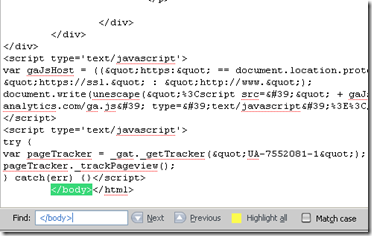 Find the </body> tag, and put your
Find the </body> tag, and put your 








