For you who have internet connection on your pc or laptop, it is annoying if your internet connection run too slow. By making a little change on your Windows XP system configuration, you are able to increase the connection speed of your internet.
So let’s make a little change on your system configuration:
- Click Start-Run
- Type gpedit.msc and then click OK
- Take a look on the left pane, expand the administrative Templates folder, and then Network, and next QoS Packet Schedule folder
- On the right pane, double click on Limit reservable bandwith
- Check the Enabled box and then change the Bandwith limit to 40%
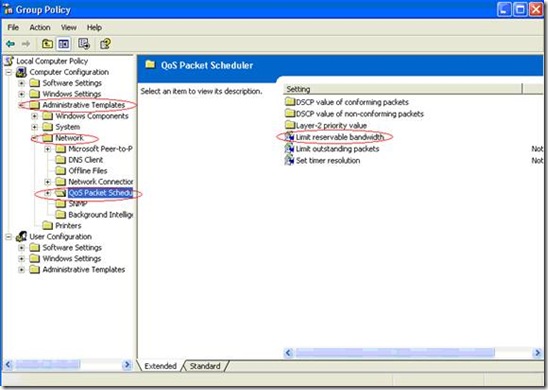










0 comments:
Post a Comment