Starting from today on All Blogging Tips, I will share some tips on how to make our blogger templates more SEO friendly. As you know, unlike Wordpress, basically, Blogger Template/layout is not seo friendly enough. We have to do some tweaks so we can rank well in search engine using blogger template or using blogspot platform. Because there are more than one tweak we need to do, i decided to make series of post (Part I, Part II, and so on). In this first part I will cover the important aspect of Page Title.
What is a Page Title
Page Title is Page Title. Frankly, I can't describe it in longer words. The best way to describe it is by showing you the snapshot of Page Title itself.

I hope images above give you clearer information about what is a Page Title.
Make Page Title More SEO friendly
Let's cut to the chase. Basically, standard page title for a single blogger post is The blog title : Blog post title. As you can see, this page title is too long, and it's not search engine friendly, thus we have to change the page title for a single blogger post become like this Blog Post Title | The Blog Title.
For you don't know how to access HTML code in your blog template, to access HTML code of your template is very easy: First, log in to your blogger account, on your dashboard click Layout, and click 'Edit HTML' tabs menu, and don't forget to give a check sign to the 'Expand Widget Templates'. Now you can modify your HTML code.
After you can access your HTML code, find this code line:
<title><data:blog.pageTitle/></title>
All you need to do is just replace the code above with this code:
<b:if cond='data:blog.pageType == "item"'>
<title><data:blog.pageName/> | <data:blog.title/></title>
<b:else/>
<title><data:blog.pageTitle/></title>
</b:if>
Finally, don't forget to Save your Template. Well done, if you have done this tutorial you just make your blog more SEO friendly. Keep in mind that you have to keep reading my next part of Make your Blogger Template more SEO friendly. Good Luck!
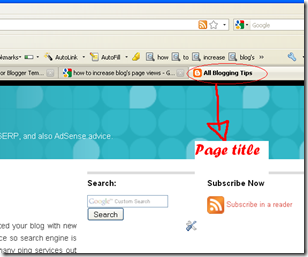









13 comments:
Having your Post Title tags setup properly are very important for seeing and increasing seo results.
Yup, you're right John! Post Title tags is very important in SEO.
I have been giving importance to Title tags from the beginning itself.
Robert Miller
Free web templates
@Robert Miller:
yea, it's better if we start to give importance to title tags from the beginning itself. But i see that many blogger don't aware with this things. Thus, they have to tweak it.
Thanks for this tip, very helpful! Looking forward to reading the rest
@Tamara Thompson:
You're welcome. I still make a post about the second part of this tips, thanks for your support :)
Thanks for sharing SEO Information.
Seo Information(seo-information-4u.blogspot.com/)
Sunil Gupta - Learn Free Search Engine Optimization Technique SEO Training Course Institutes tutorials By Professionals executive link builder information Google news Delhi India.
I've recently started out my blog but i have not received any feedback. how ca i increase the number of visitors? any other tip is appreciated too.
WOW! it's nice! This post is very informative. I will try it soon........
I have been searching for this type of worthy informations before. I am newbie in this field. So i found a lot of worthy as well as valuable informations from this post. Thanks a lot for sharing. Keep blogging. Looking forward to reading your next post.
I am building blog. can you see is seo friendly
I only plan to add videos
http://bluegrids.blogspot.com/
tanks for your trik seo, very easy because i translate your blog to my languegs Indonesia
nice post!
Post a Comment