
::. Download
First,you have to download MyLock Box here. and then install it on your PC
::. How it Works
- Once you have installed My Lock Box on your PC,automatically it brings you to this:
- All you need to do is enter your password,confirm it,and enter a password hint which will help you to memorize your password when you accidentally forget it.
- And next,you should see the interface like this :
- Choose where your private folder is gonna be located by clicking browse button besides the textbox.
*the private folder is a folder which contain all of your data you want to hide,so you have to store your private data on the folder first before going to install My lockbox programs - If you have done so,click next and click next again.Finally click Finish.
- And now your private folder is locked,if sometimes you want unlock it,just simply open the Mylockbox program you have installed before,enter the password to log in and simply click the unlock button to allow you to access your data.
- Fullfil your privacy with Mylockbox ;give it a try !
Free download MylockBox here.
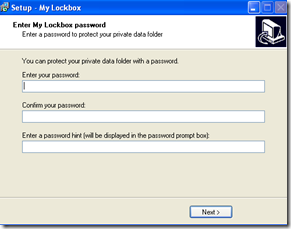













14 comments:
i wanna try it!!
@ sheri amor
feel free to try it gals...
have a nice experience...!!
cool!!
http://fjordz-hiraya.blogspot.com
hohoho... keren neh bos... seep deh, nanti saya coba ah,,, keep share
keren sob... boleh dicoba nih... btw terlindung dari virus/worm nggak ya sob?
waww...cool gadget frenz...!!
Nice post..
Thx
@green ijo:
it's totally safe and free.
Hii i added your blog to my blog roll, thanks for the add!
Nice article.
That's a great info
thanks for your sharing
Nice article..
And thanks for add me in your blogroll too..:)
good info :) thanks...
Nice information!
Thank you!
Invitation letter
I had a plan to have some system like this but not tried any software yet. After seeing your post, I got interested to the method you introduced and moving to have a look. Thanks
Post a Comment