What is your purpose of blogging? Making money? Sharing your personal thought about something that happening in this world? Or become a Mr Nice Guy who spend his time only to share information to others? Whatever your purpose of blogging is, it is very necessary to set up a target to your blog. Of course what the target is depending on what your purpose on blogging. But I'm sure the first and main target that you should make is getting certain amount of Traffic.
why traffic must become the main target
I can answer this question with one simple sentence: "No Traffic No Money". Well, even if you don't monetize your blog, Traffic is still important. Without Traffic your blog seems dead, few people read your post, and you can not dig out the potency of your blog. The worst thing of getting few traffic to your blog is sooner or later you become bored with your blogging stuff. Seems you just talk to yourself, with no one hear you, and it will drives you crazy! (no i'm just overact)
::. Getting Traffic is easy, but make' em back is difficult
There are lot of ways to produce traffic (i mean REAL traffic) to your blog. For rookie blogger, i suggest to optimize the power of referral system to gain traffic to your blog, it could be Entrecard Drop Exchange, Advertise your blog to other blog which is more popular, or use LinkReferral.com to gain traffic + review from some expert bloggers. Those are the easiest way to gain traffic for your blog. Most of them have something in common: "If you want to recieve you have to give first". Give them traffic first: it can be done in many ways, besides entrecard or linkreferral system, you can be active on popular blogs, keep reading their posts every day and post relevant comment on those. And with little luck you will get noticed by the blog owners and that's a good news for your blog.
::. SEO your blog, should it done?
This is the most tricky part : SEO. It's like a two-edged-swords . On the one side it can really boost your traffic, but on the other side it is harmful if you make a bad move on it (usually bad technique they read from awful SEO blog, or excessive link building). So how we deal with SEO? Well, if you are new with SEO stuff, you should try to pratice the fundamental things, such as adding meta tags to your blog, choosing the right domain name to your blog, and learn the concept of keywords.
::. Now, start to set up realistic target
Now it comes to the phase of set up realistic target. How many Unique visitors you can achieve in the next month? is it 100,200,500 or 1000 per day? It depends on how long have you been on blogging. Few months old blog seems hard to achieve 1000 Unique Visitors per day, set up more realistic target like 100 readers per day, or even 50 readers per day. Keep in mind that our target builds up our dream, if you dream to have a blog with 5000 Visitors per day, start your target little by little with 100,200,500 and so on. With more realistic target, it is easier for you to catch your dream in a proper time.
 Many blogger have known Alexa Rankings. Alexa Ranking is well-known among people because it is considered as a website which offers pretty accurate data about traffic of a website. If you are ads publishers, you must know that most advertisement networks use Alexa Ranks as a scoring system for your websites/blog, it means if your website has high alexa rank, perhaps your website gets high stars from the admin. But, in the other side, many people underrated alexa rank, they said that alexa rank system has many weakness, and very easy to cheat on it.
Many blogger have known Alexa Rankings. Alexa Ranking is well-known among people because it is considered as a website which offers pretty accurate data about traffic of a website. If you are ads publishers, you must know that most advertisement networks use Alexa Ranks as a scoring system for your websites/blog, it means if your website has high alexa rank, perhaps your website gets high stars from the admin. But, in the other side, many people underrated alexa rank, they said that alexa rank system has many weakness, and very easy to cheat on it.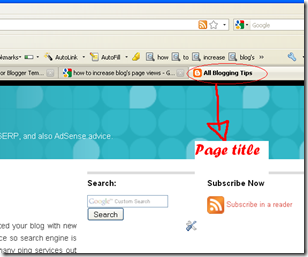

 Do you know that to-do list is a powerful stuff for a blogger? To-Do List will help you focus with your daily blogging activity. Most blogger underrated to-do list since they have already known what things to do when it comes to blogging activity. When they (blogger) start to sit down in front of laptop or computer they actually know what they have to do, is it making a post for their blog, link building campaign, or else.
Do you know that to-do list is a powerful stuff for a blogger? To-Do List will help you focus with your daily blogging activity. Most blogger underrated to-do list since they have already known what things to do when it comes to blogging activity. When they (blogger) start to sit down in front of laptop or computer they actually know what they have to do, is it making a post for their blog, link building campaign, or else. Last night, when i sat down and checked my email, i noticed that someone sent me an email asked me how can i increase my blog comments significantly. He's one of my loyal readers so he knows exactly what happen on my blog since the start of this blog when i get 0 comments each post, until i get about 5-10 comments each post. These 2 simple things which i will explain here don't include something's like: "Make a good post" or "Held a comment contest". I believe that good posts do attract people to comment, so do the comment contests. But i didn't do one of them or even both of them. What i did was...
Last night, when i sat down and checked my email, i noticed that someone sent me an email asked me how can i increase my blog comments significantly. He's one of my loyal readers so he knows exactly what happen on my blog since the start of this blog when i get 0 comments each post, until i get about 5-10 comments each post. These 2 simple things which i will explain here don't include something's like: "Make a good post" or "Held a comment contest". I believe that good posts do attract people to comment, so do the comment contests. But i didn't do one of them or even both of them. What i did was... "What should I do if I want my blog post to rank high on Google?" If you throw this question to some people, then you perhaps get answers like this: "Spread your keywords and keyphrases all over your posts, try to bold them up, and increase their density." In theory this is a good idea to improve your ranking on search engine (
"What should I do if I want my blog post to rank high on Google?" If you throw this question to some people, then you perhaps get answers like this: "Spread your keywords and keyphrases all over your posts, try to bold them up, and increase their density." In theory this is a good idea to improve your ranking on search engine ( One way to make our blogs look interesting is by adding some images to our blog posts. Besides it will make our blogs layout look interesting and impressive, adding pictures will also make our readers feel comfort when reading our post, laugh when they see funny pictures, or attracted to read more when they see weird pictures. And as a blogger, we also have to know where is the rightest place to search appropriate images for our blog posts. And i know a fact that so many bloggers use google image search for the sake of searching images for their blogs. I also know that google image search is the largest images gallery on web, but i would like to tell you that google image search is the worst place to find images for your blog.
One way to make our blogs look interesting is by adding some images to our blog posts. Besides it will make our blogs layout look interesting and impressive, adding pictures will also make our readers feel comfort when reading our post, laugh when they see funny pictures, or attracted to read more when they see weird pictures. And as a blogger, we also have to know where is the rightest place to search appropriate images for our blog posts. And i know a fact that so many bloggers use google image search for the sake of searching images for their blogs. I also know that google image search is the largest images gallery on web, but i would like to tell you that google image search is the worst place to find images for your blog.  First off, allow me to send my gratitude to one of my fellow blogger:
First off, allow me to send my gratitude to one of my fellow blogger: 

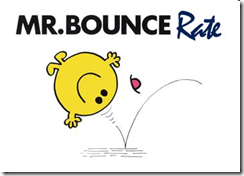 Maybe some of you don't know what is Bounce Rate. In short, bounce rate is Total number of visitor who only viewing one page divided by total number of whole visitors. The higher bounce rate of your blog it can be interpreted that your blog doesn't have something that attract your visitors to stay long on your blog to read your other post. They only visit to read one of your page, and then Go. This is bad, really bad if you have high percentage of bounce rate. Generally, bounce rate above 35% is normal, but above 60% is some kind of problem. Don't let your visitor come to only read one page, make them explore your blog deeper!
Maybe some of you don't know what is Bounce Rate. In short, bounce rate is Total number of visitor who only viewing one page divided by total number of whole visitors. The higher bounce rate of your blog it can be interpreted that your blog doesn't have something that attract your visitors to stay long on your blog to read your other post. They only visit to read one of your page, and then Go. This is bad, really bad if you have high percentage of bounce rate. Generally, bounce rate above 35% is normal, but above 60% is some kind of problem. Don't let your visitor come to only read one page, make them explore your blog deeper! Again and again i have to say that link building campaign is an important thing that we have to do to improve our
Again and again i have to say that link building campaign is an important thing that we have to do to improve our  Besides blog commenting and forum posting, submit article to article directories is another great way to get quality backlink. Most of SEO expert are sure that link from article directory is more valuable than link from blog commenting or else. But we have to wait a quite long time to our article get listed in article directory (my last attempt of submitting article, i have to wait nearly 1 month to get listed). Well, that's a long period for a link building campaign, one month, we only get a few links from them. The problem gets harder when not all article directories is dofollow, some of them is nofollow. The big question is "do you want to waste your time to get those crappy links from nofollow directory?" Big NO! So pay attention to this below list : Dofollow Article Directories.
Besides blog commenting and forum posting, submit article to article directories is another great way to get quality backlink. Most of SEO expert are sure that link from article directory is more valuable than link from blog commenting or else. But we have to wait a quite long time to our article get listed in article directory (my last attempt of submitting article, i have to wait nearly 1 month to get listed). Well, that's a long period for a link building campaign, one month, we only get a few links from them. The problem gets harder when not all article directories is dofollow, some of them is nofollow. The big question is "do you want to waste your time to get those crappy links from nofollow directory?" Big NO! So pay attention to this below list : Dofollow Article Directories. It is great for us as blogger to receive comments from our readers. We feel like we get an appreciation, feedback from our readers. Moreover if the comment we get is a positive feedback, we feel like we have done a good job in making a post, or share information to them. But be careful of those positive feedback/comments, it might be comment spam that will hurt our content originality in Google's sight.
It is great for us as blogger to receive comments from our readers. We feel like we get an appreciation, feedback from our readers. Moreover if the comment we get is a positive feedback, we feel like we have done a good job in making a post, or share information to them. But be careful of those positive feedback/comments, it might be comment spam that will hurt our content originality in Google's sight.

 Back again with adsense-related post right here. Today i'm talking about image ads on adsense. The phenomenon that have been spreading out there is that image ads pay less than the text ads do. But no one really knows about it, they just follow the mainstream which can be true or definitely wrong. I will give a little facts and opinion about Do Adsense Image ads pay less than Text Ads?
Back again with adsense-related post right here. Today i'm talking about image ads on adsense. The phenomenon that have been spreading out there is that image ads pay less than the text ads do. But no one really knows about it, they just follow the mainstream which can be true or definitely wrong. I will give a little facts and opinion about Do Adsense Image ads pay less than Text Ads? Link Building play important role on Search Engine Optimization. Thus, link building campaign is a must-to-do task for webmaster to obtain maximum search engine ranking for particular keywords. But, as the time goes by, some major search engine such as Google have been improving their system to be able to determine which links is really natural, or just artificial links. So, there are some things you need to consider about how to make your link building campaign look as natural as possible.
Link Building play important role on Search Engine Optimization. Thus, link building campaign is a must-to-do task for webmaster to obtain maximum search engine ranking for particular keywords. But, as the time goes by, some major search engine such as Google have been improving their system to be able to determine which links is really natural, or just artificial links. So, there are some things you need to consider about how to make your link building campaign look as natural as possible.