
::. Put AdSense Ads Between Post
(if you practice this tutorial, your adsense ads will be displayed between the blogpost in your homepage. notice that if you have readmore hack on your template, this tutorial might not be work)
- Sign in to your blog account, and go to the layout management, Page Element.
- Click the Edit link on your Blog Post Section
- A pop-up window will be opened, and check the 'Show ads between Posts'
Notice that if you haven't configured your blog account with your adsense account, the check box will be dissapeared or unactive. - Configure your ads format.
- Save the change. And you should see the result.


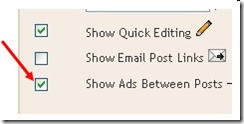

9 comments:
I'm not a big adsense fan, but I must admit that if you do use adsense in your blog income then you should definately be putting them between your posts. Its the most likely place someone will click. Many people look after posts for "further reading" so I see this as highly profitable.
This is a super tip and I'm sure those who are using Adsense will implement it right away to enhance their click rate. Thanks for the share!
Friends 4 Life!
I believe it is a good idea to show ads between posts, but you are allowed make money online from google adsense by placing only 3 blocks. You have to choose wisely to make the most out of it.
thank's for info
This is a nice info. Do you also know how to insert adsense between the title and body of a post?
Simple and worthy tip!
Excellent points and great post! Thanks very much for sharing your thoughts and the post for all of our readers! Thanx
Excellent points and great post! Thanks very much for sharing your thoughts and the post for all of our readers! Thanx
Excellent points and great post! Thanks very much for sharing your thoughts and the post for all of our readers! Thanx
Post a Comment